Setup Opening Balances
If you are moving from an existing accounting system over to Frappe Books, you will need to enter the account balances from your previous system.
To set the Opening Balances you can follow the steps below.
Get The Starting Balances
Get the starting balances from your previous accounting system in the form of Trial Balances report.
Add Additional Accounts
Add any accounts from your previous system that do not exist in Frappe Books by navigating to the Chart of Accounts.
You can follow the steps shown here. Make sure you create the Accounts under the correct Account groups.
Create a Journal Entry
First navigate to the Journal Entry page.
Common > Journal Entry
Then click on the blue + button to open the Journal Entry form.
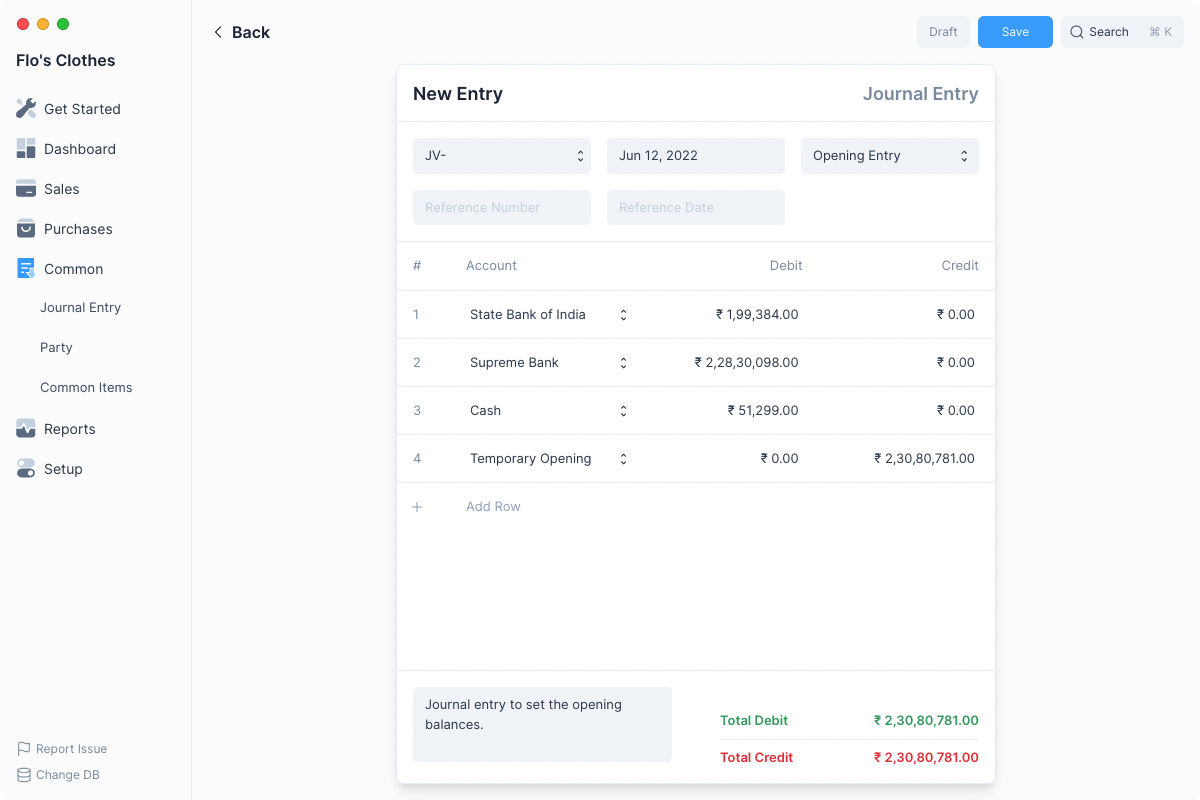
- Set the Entry Type as Opening Entry.
- Add a row for each line from your Trial Balances report, select the appropriate Account and the Debit or Credit amount.
- Click on Save. Review it once before clicking on Submit.
You can set a Reference Number and Reference Date to mark the entry.
This will create a Journal Transaction in the system with all your previous statements.
Congratulations! You have now set your Opening Balances. 🎉
This brings your books to the same position that was present in your previous accounting system.
You are now ready to record your business activities by making transactions.